價格:免費
更新日期:2015-07-06
檔案大小:3.5 MB
目前版本:1.0.1
版本需求:需要 iOS 7.0 或以上版本。與 iPhone、iPad 及 iPod touch 相容。
支援語言:丹麥文, 俄文, 加泰羅尼亞文, 匈牙利文, 印尼文, 土耳其文, 巴克摩文挪威文, 希伯來文, 希臘文, 德語, 捷克文, 斯洛伐克文, 日語, 法文, 波蘭文, 烏克蘭文, 瑞典文, 簡體中文, 繁體中文, 羅馬尼亞文, 義大利文, 芬蘭文, 英語, 荷蘭文, 葡萄牙文, 西班牙文, 越南文, 阿拉伯文, 韓語, 泰文, 馬來文
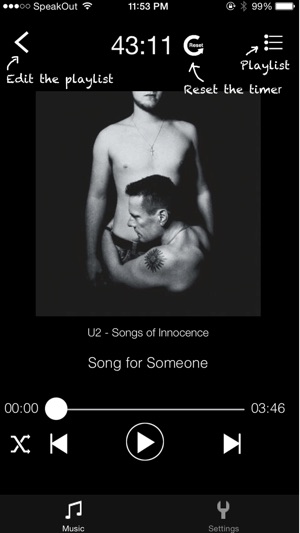
=====================
= DateCam 2.0 is released! =
=====================
Automatically stop the Spotify when you fall asleep?
Sleep Detection Player is a music tool to detect your sleep and turn off the background music for you. It provides the timer to turn off your music as well. With this app you can listen to your favourite music, radio, podcast, books and have a good sleep without thinking of turning off the music.
PLEASE NOTE: You need to keep running this app in the foreground and don't lock the screen. It will automatically turn off the screen when you fall asleep.
Features:
* Music Player with playlist management
* Sleep Detection
* Sleep Timer
* Last sleep time logging
* Turn off your favourite music App (background music) automatically
* Turn off the player automatically

* Auto dimming
How to use:
* Automatically turn off your favourite music App:
1. Start your iTunes music, Podcast, radio, etc. in the background.
2. Launch this app.
3. DO NOT play any music inside this app.
4. KEEP this app on the screen. DO NOT switch to home screen or lock the screen.
5. Put it near you in your bed so that it can detect your sleep.
* Automatically turn off this player:
1. Launch this app and play the music inside the app.
2. KEEP this app on the screen. DO NOT switch to home screen or lock the screen.
3. Put it near you in your bed so that it can detect your sleep.
Don't worry about the battery usage, it will automatically dim your screen and you don't even need to charge the battery when using.
Please send any feedback, bug reports or feature request to: feedback.southfun at gmail.com
Thanks for viewing!
支援平台:iPhone, iPad
